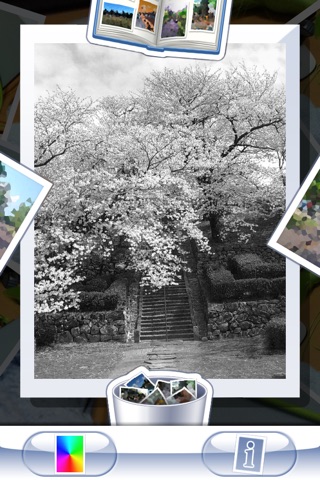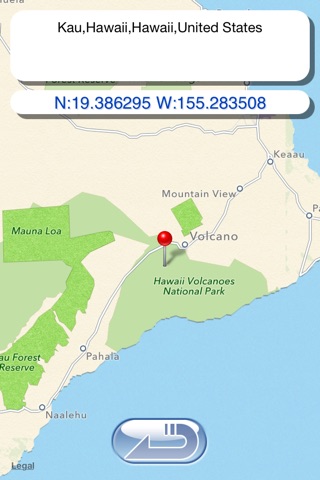Feel free to stock the six!
You can stock your photos to the screen,
The camera can be operated easily by Flick.
Features:
- On the screen, you can stock six photos.
- Simple stock photo effects (Monochrome and color reversal) can be applied whenever you like.
- If you enable GPS, you can also adjust the location of the pictures.
How to use:
After selecting a photo stock
- Upward flick -> Save the picture.
- Downward flick -> Erase pictures.
- Flick left or right -> Return to the stock.
Settings:
- Artist (photographer), the Copylight, you can set.
- You can choose from two buttons positioned for shooting.
- Save time, whether to display the dialog for erasing.
Others:
- "Hide Ads" feature can be purchased.